D3D Error
-
Blade
- Server Administrator
- Posts: 153
- Joined: Mon Aug 02, 2010 8:23 pm
- Steam Username: rick571
- Location: Vaasa, Finland
D3D Error
Hi members, I haven't been online for a long time now, it's because my source games won't work. (TF2, CS:S, L4D2) I've updated my drivers, re installed them and installed them again, nothing works.
And yeah...I wonder have any other of you been getting it?
You see my game crashes after I've started it.
Failed to create D3D device! please go to the following
https://support.steampowered.com/kb_art ... _faqid=772
So..if any one can help me with it, I would appreciate that =)
Blade/eXtincT
And yeah...I wonder have any other of you been getting it?
You see my game crashes after I've started it.
Failed to create D3D device! please go to the following
https://support.steampowered.com/kb_art ... _faqid=772
So..if any one can help me with it, I would appreciate that =)
Blade/eXtincT
I luv my doggies 
- fruitbowl 1
- Server Administrator
- Posts: 436
- Joined: Sun Mar 21, 2010 2:23 pm
- Steam Username: joniz_93
Re: D3D Error
Is your graphics card very old and worn out? Is there a good temp. in your chassi so your graphics card can be cooled down properly and not toasted?
Asus M4A89GTD Pro | AMD Phenom II X4 955 Black Edition @ 3.2GHz | ASUS EAH5770 + Sapphire Vapor-X HD5770 in CF | Corsair XMS3 Venegeance 2x4GB CL9 | Western Digital Caviar Black 750GB |OCZ ModXStream Pro 600W | Fractal Design Define R4
-
N3bulouz
- Server Administrator
- Posts: 1009
- Joined: Tue Dec 01, 2009 5:48 pm
- Steam Username: beehpz
- Location: Netherlands
- Contact:
Re: D3D Error
My card gets toasted thats why MW2 and BO crash my PC when settings are on ultra high.
-
Blade
- Server Administrator
- Posts: 153
- Joined: Mon Aug 02, 2010 8:23 pm
- Steam Username: rick571
- Location: Vaasa, Finland
Re: D3D Error
Well...I've got a ATI HD Radeon 5750. It's about 1 and a half year old or more, and I've got 1 side open on my chassi.
So it should cool down properly.
And well..next graphic card that I'm gonna buy is gonna be nvidia.
So it should cool down properly.
And well..next graphic card that I'm gonna buy is gonna be nvidia.
I luv my doggies 
-
N3bulouz
- Server Administrator
- Posts: 1009
- Joined: Tue Dec 01, 2009 5:48 pm
- Steam Username: beehpz
- Location: Netherlands
- Contact:
Re: D3D Error
I also have 1 side open, and what I've learned, that this is not good. My side is open because of my large CPU cooler, that's why I buy a Xigmatek Utgard 
But anyways, having the side of your housing open, will stimulate dust to come in, and warm your PC up.
My advice:
- Get a good case, no cheap **** like MS-Tech.
- Get ATI Tray Tools, to control your fan speed manually > high rpm!
But anyways, having the side of your housing open, will stimulate dust to come in, and warm your PC up.
My advice:
- Get a good case, no cheap **** like MS-Tech.
- Get ATI Tray Tools, to control your fan speed manually > high rpm!
- fruitbowl 1
- Server Administrator
- Posts: 436
- Joined: Sun Mar 21, 2010 2:23 pm
- Steam Username: joniz_93
Re: D3D Error
I can only agree with N3bz, never have a side open since the temp. often gets worse. Buy a cooler master chassi or something similar with proper fans and the temp. will be fine.
Asus M4A89GTD Pro | AMD Phenom II X4 955 Black Edition @ 3.2GHz | ASUS EAH5770 + Sapphire Vapor-X HD5770 in CF | Corsair XMS3 Venegeance 2x4GB CL9 | Western Digital Caviar Black 750GB |OCZ ModXStream Pro 600W | Fractal Design Define R4
-
N3bulouz
- Server Administrator
- Posts: 1009
- Joined: Tue Dec 01, 2009 5:48 pm
- Steam Username: beehpz
- Location: Netherlands
- Contact:
Re: D3D Error
Suggestions:
Xigmatek Utgard, is the case I just ordered. I don't know your budget but this thing cools very good.
Also does the Cooler Master CM 690 II, but I don't like the looks.
Xigmatek Utgard, is the case I just ordered. I don't know your budget but this thing cools very good.
Also does the Cooler Master CM 690 II, but I don't like the looks.
Re: D3D Error
D3D is another name for DirectX, the framework/language your graphics card uses to understand instructions on what to render from games. Make sure you're on the latest version by installing this: http://www.microsoft.com/download/en/details.aspx?id=35
The Steam help topic also suggested that you make sure you've updated Windows - have you run Windows Update? What operating system are you running, if it's if it's 7, are you on Service Pack 1/if it's Vista, are you on SP2/if it's XP, are you on SP3?
I'd also make sure all your old GPU drivers are completely gone - try running Driver Sweeper (http://www.guru3d.com/category/driversweeper/) and then redownloading drivers from AMD directly - http://support.amd.com/us/gpudownload/Pages/index.aspx
If none of that works, it would probably be easier to just back up everything, then reinstall Windows and your Steam games. You should monitor your GPU temperature though.
I also disagree about having a side panel off, it's completely dependent on the case you have. I have an Antec 300 with a GTX570 and an Intel Core i5 2500K heavily overclocked on a Thermaltake Frio, and when both are under full load (Folding@Home for instance), I drop a good 7-8oC by removing my side panel.
The Steam help topic also suggested that you make sure you've updated Windows - have you run Windows Update? What operating system are you running, if it's if it's 7, are you on Service Pack 1/if it's Vista, are you on SP2/if it's XP, are you on SP3?
I'd also make sure all your old GPU drivers are completely gone - try running Driver Sweeper (http://www.guru3d.com/category/driversweeper/) and then redownloading drivers from AMD directly - http://support.amd.com/us/gpudownload/Pages/index.aspx
If none of that works, it would probably be easier to just back up everything, then reinstall Windows and your Steam games. You should monitor your GPU temperature though.
I also disagree about having a side panel off, it's completely dependent on the case you have. I have an Antec 300 with a GTX570 and an Intel Core i5 2500K heavily overclocked on a Thermaltake Frio, and when both are under full load (Folding@Home for instance), I drop a good 7-8oC by removing my side panel.
Gaming Rig :: Intel Core i7 5820K, Gigabyte GA-X99-UD5, EVGA GTX1070, 16GB Corsair DDR4, Corsair H100, BlackGold BGT3620 DVB-T2, Dell U2410, Fractal Arc Midi, Samsung 850 Pro 128GB, Samsung 850 Pro 1TB, WD Red 4TB, Creative SoundBlaster Z, Logitech X-230, Seasonic X-650, 10 Pro x64 | Work Rig :: Dell Precision M6800, Intel Core i7 4800MQ 2.7GHz, 16GB RAM, Samsung 850 Pro 128GB, Crucial MX100 256GB, AMD Firepro M6100, 17" 1920x1080, 10 Pro x64
-
N3bulouz
- Server Administrator
- Posts: 1009
- Joined: Tue Dec 01, 2009 5:48 pm
- Steam Username: beehpz
- Location: Netherlands
- Contact:
Re: D3D Error
Yes, use CPUID HWMonitor.NickCPC wrote:You should monitor your GPU temperature though.
But if you have your panel out for a long time, dust can easily come in, and warm everything up!NickCPC wrote:I drop a good 7-8oC by removing my side panel.
- fruitbowl 1
- Server Administrator
- Posts: 436
- Joined: Sun Mar 21, 2010 2:23 pm
- Steam Username: joniz_93
Re: D3D Error
You can also use Everest to check the temp., fan speed etc. on your gpu and the rest of the pc.
Asus M4A89GTD Pro | AMD Phenom II X4 955 Black Edition @ 3.2GHz | ASUS EAH5770 + Sapphire Vapor-X HD5770 in CF | Corsair XMS3 Venegeance 2x4GB CL9 | Western Digital Caviar Black 750GB |OCZ ModXStream Pro 600W | Fractal Design Define R4
- ewil apple
- Server Administrator
- Posts: 707
- Joined: Thu Aug 20, 2009 6:18 pm
- Steam Username: ewil apple
- Location: Estonia
Re: D3D Error
The only real way to check temperature is the way how they do it with kids and animals.
-
N3bulouz
- Server Administrator
- Posts: 1009
- Joined: Tue Dec 01, 2009 5:48 pm
- Steam Username: beehpz
- Location: Netherlands
- Contact:
Re: D3D Error
ewil apple wrote:The only real way to check temperature is the way how they do it with kids and animals.
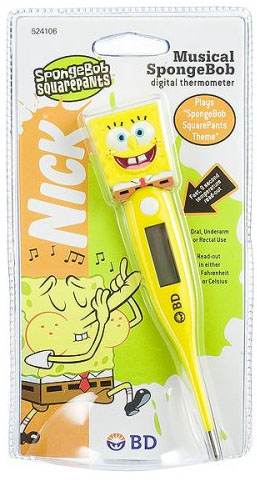
Spongebob seems to be ready.
Re: D3D Error
Hi,
Just read about the system temp, I have used SIW- System Information Tool - you ,may get it from
http://www.snapfiles.com/get/siw.html don't have to install anything to use it.
Just read about the system temp, I have used SIW- System Information Tool - you ,may get it from
http://www.snapfiles.com/get/siw.html don't have to install anything to use it.
“Nobody can go back and start a new beginning, but anyone can start today and make a new ending.”
